Screenshots

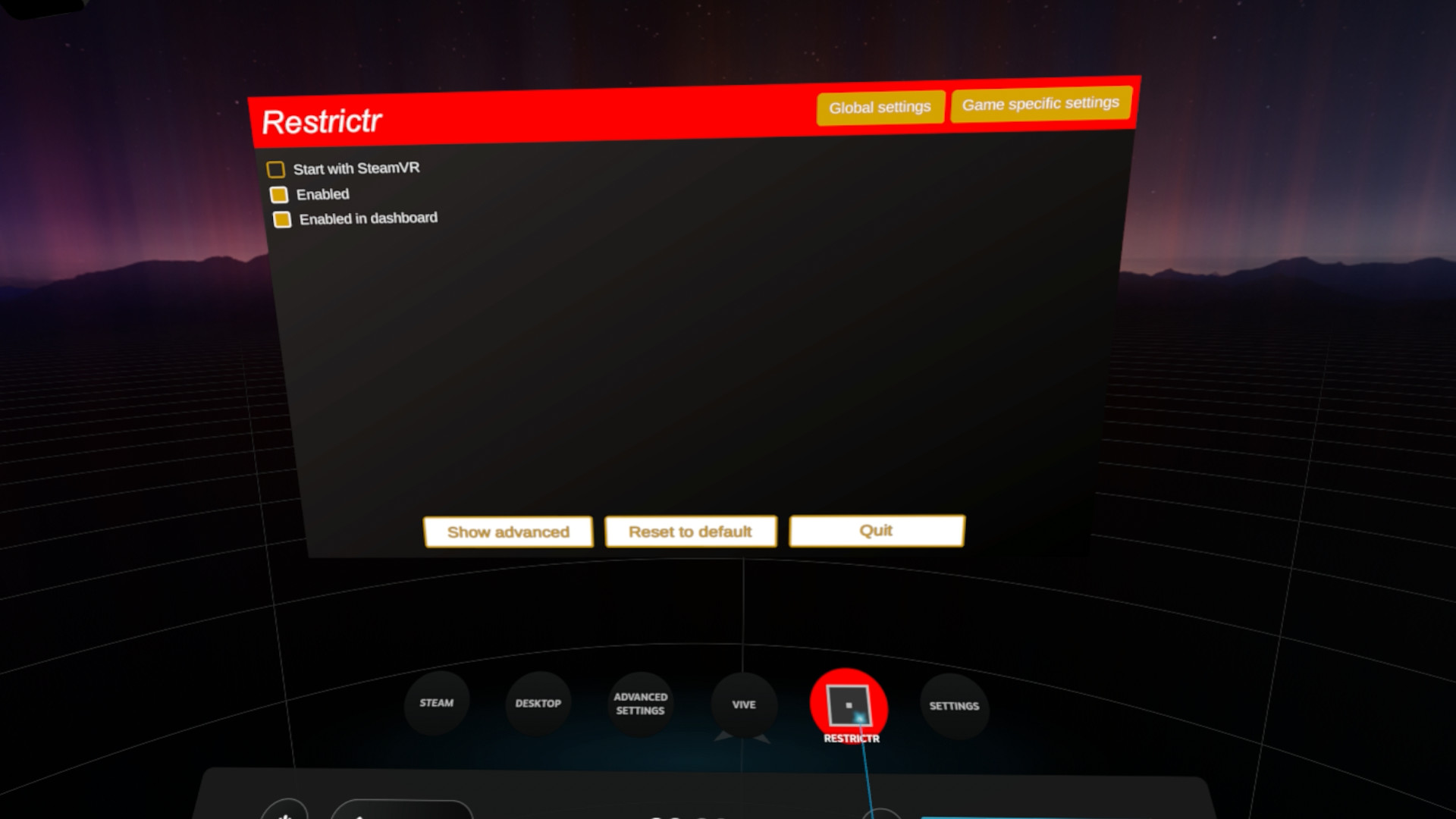
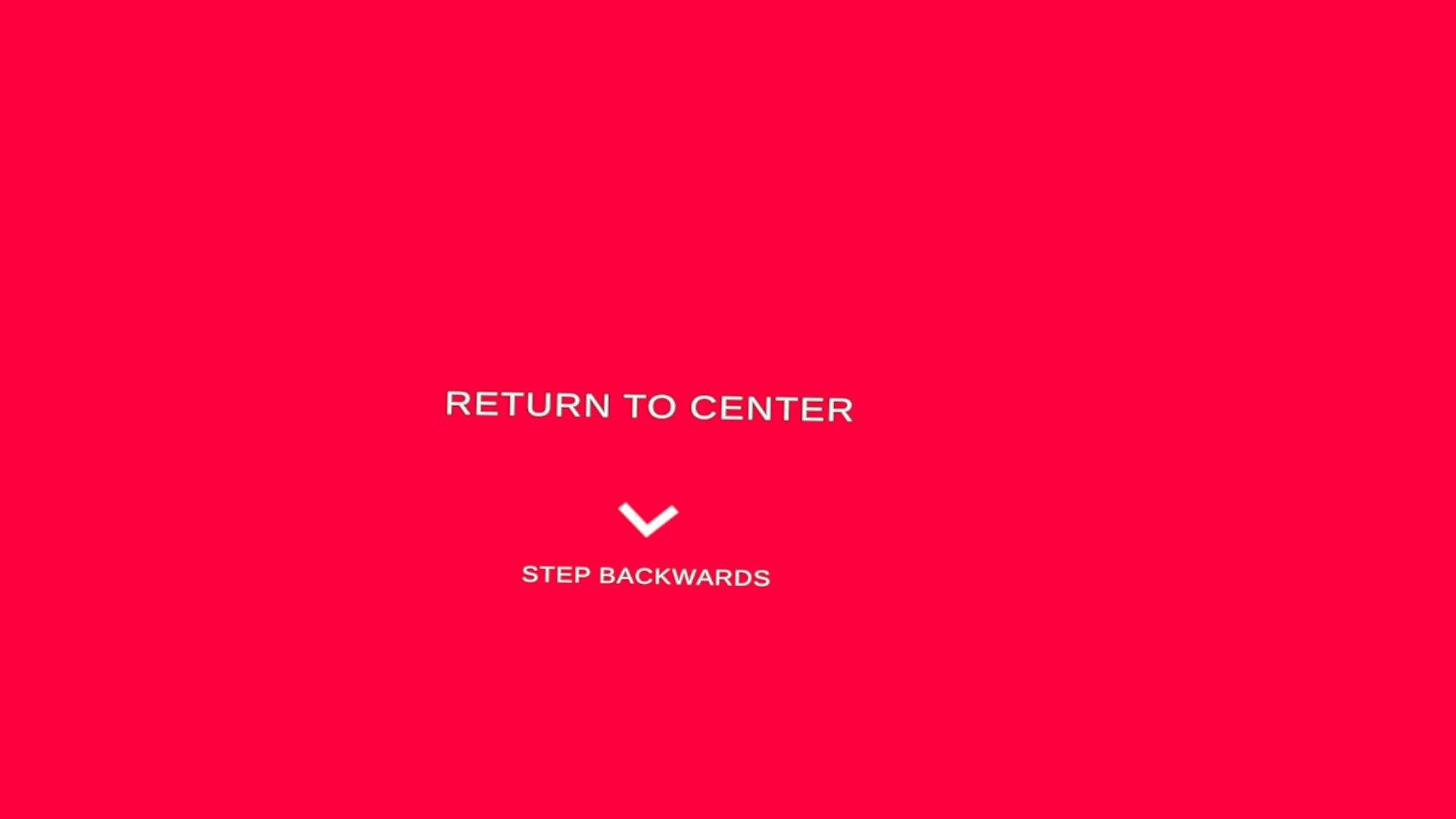
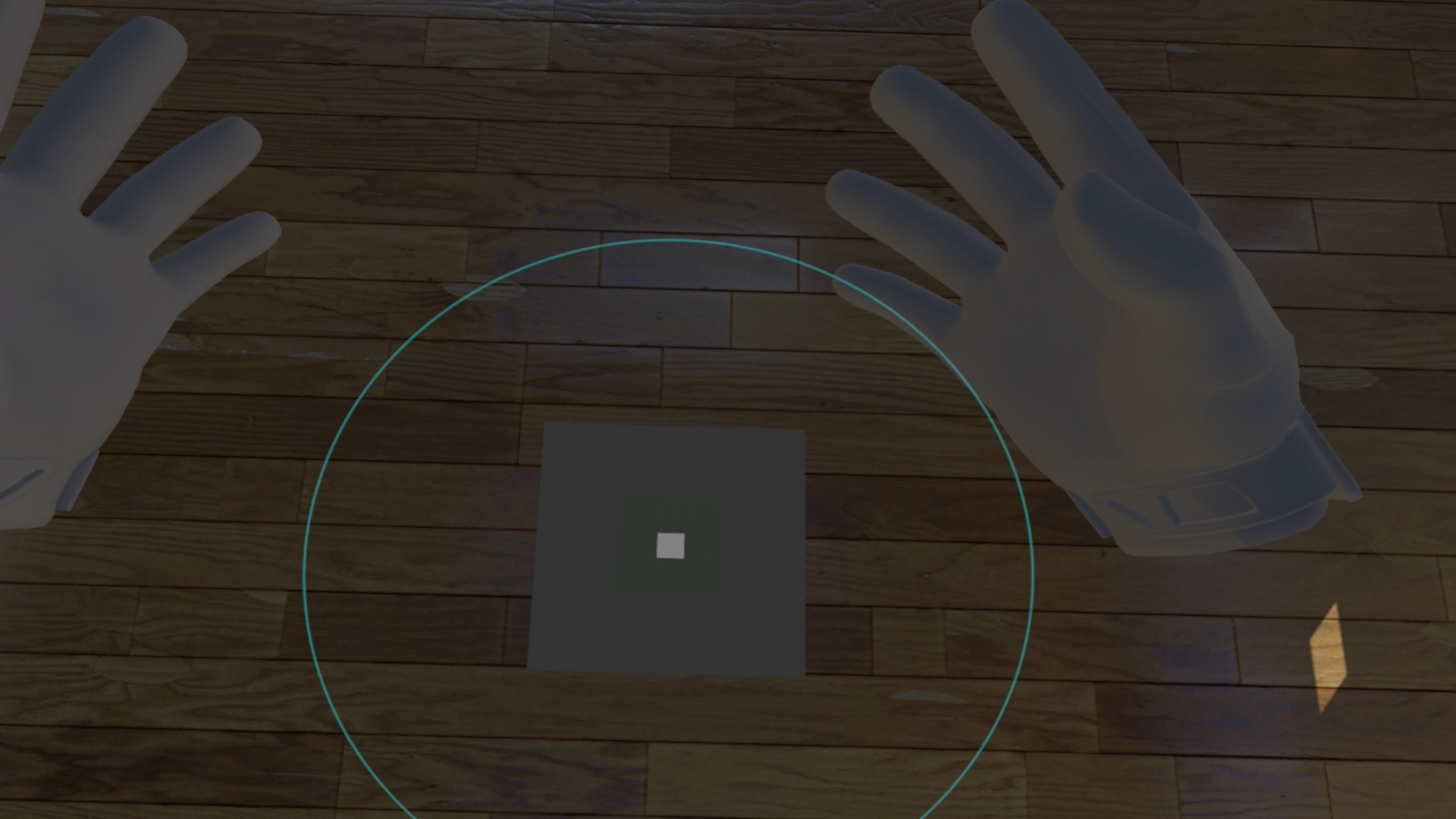


Game Details
Tags
About
Sick of hitting walls or obstacles where playing VR? Then this is the app for you. Restrictr will create a visual barrier that prevents you from playing when you leave a predefined area (The center of your play area). No more hitting walls when you are using Restrctr.
Games You'll Love
Curated recommendations based on Restrictr

A set of tools that run in VR while you play a game: Cam Circle shows the real world in a circle in front of you. Activate it by double tapping the headset or by pressing both grip buttons. Boundary++ is a warning system showing your walls and ceiling. Boxes warn you for impacts with real objects.

AVOID THE GRID

Dive into our virtual world to improve your VR skills and agility. Play games that enhance your hand–eye coordination, mental agility, and alertness in a fun filled realistic carnival environment.

Speech Trainer is a virtual auditorium where you can learn to overcome your fear of public speaking by addressing a virtual audience.
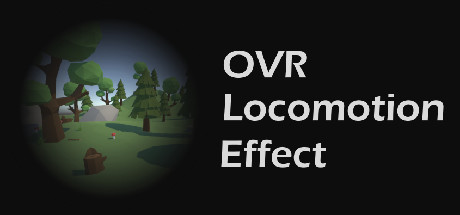
'OVR Locomotion Effect' is an overlay tool that aims to reduce VR sickness. It displays anti-sickness effect to HMD by controller input. You may use this tool on any SteamVR games since the effect is displayed as an overlay in front of the game.

Prevent cable twisting effortlessly! Cable Guardian keeps track of your rotation in VR and lets you know when to turn the other way. Forget the cable and focus on the fun!

Tiny Wheels is a VR sandbox where you can create tracks and steer a remote control car through your creations. There's no rules, no score, no objective. You can create challenging tracks and see if you can navigate your tiny car through it or just enjoy the act of creating.

The most popular blocks fall down game of all time now in retro VR room.

Transport yourself into the wonderful world of Disney from your very own living room with Disney Movies VR. This app is a fully-immersive Disney experience where you can visit themed worlds, including Disney, Marvel, and Lucasfilm, and interact with some of your favorite characters in their natural environments.

Turn your virtual reality headset into a multi-monitor system! Breakroom brings the Windows operating system into the 3D virtual world.

Reality Mixer lets you bring real objects into VR. It uses the camera on the headset to show the real object and its surroundings in the current VR environment (game). You can use: keyboard & mouse, a racing wheel, a clock on the wall, a drink on your desk, a phone, tablet, chair, couch, etc.

Overlay your monitors and keyboard inside any virtual environment.

Experience the best way of moving through the virtual world by running, jumping, and climbing your way through RunVR.

Desktop Portal is an Addon for SteamVR that aims to bridge the gap of using your desktop while in VR, and provide easy access to common things you would want to do in VR.

Watch your videos in virtual reality with Simple VR Video Player, an easy to use video player with full motion control support and an intuitive interface. Simple VR Video Player can play your saved video files with 2D/180°/360° and 3D/SBS/OU support.

Daily OVR make you simply view and use your desktop apps in VR. You can adjust the position, size and transparency, bind desktop windows to controllers, HMD or the world, type with a VR keyboard, customize button settings, detect and display objects (ex: keyboard) by machine learning.

RealityBlender allows you to see your surroundings on a 2D overlay inside your VR headset! Use camera feeds and Chroma key to blend your surrounding environment into VR to create a mixed reality allowing you to enjoy the best of both worlds.

Use your 3dRudder VR foot motion controller with more than 2,000 titles from the Steam®VR library, thanks to the 3dRudder Driver for Steam®VR. Discover total motion control at the feet. Focus your hands on the action.
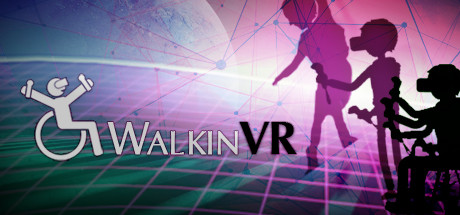
WalkinVR Driver is a software program for people with physical disabilities which aims to make Virtual Reality Games and Applications more accessible.
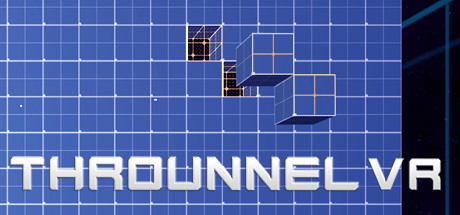
ThrounnelVR is a tetris-like puzzler with a first-person view. The goal of ThrounnelVR is to fit the shape of blocks into a distant hole. You control the movement of the blocks by your HMD, and the rotation by game controller or keyboard.