Screenshots






Game Details
Tags
About
VIVE Hub unlocks additional features for your XR headset by harnessing the power of your PC. No base stations or external sensors needed. PC VR with DisplayPort mode, mixed reality, eye tracking, and full-body tracker support.
Games You'll Love
Curated recommendations based on VIVE Hub
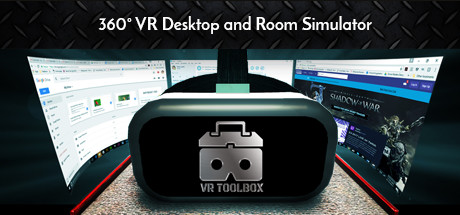
VR Toolbox is your VR mission control: enjoy virtual desktop, gaming, movies, and 360 video in your own personalized space. Mixed Reality is now Supported!

Virtual Desktop is an application developed for the Oculus Rift / Rift S, HTC Vive, Valve Index and WMR headsets that lets you use your computer in VR. This app is NOT for the Oculus Quest. You can browse the web, watch movies, Netflix or even play games on a giant virtual screen.

Stream to 3D provides fully automatic on-the-fly conversion of 2D videos to 3D, as they are played or streamed, together with off-line conversion. Designed for VR headsets and beyond, bring your 2D videos to life in breathtaking 3D and embark on a journey of immersive entertainment.

connect is your customizable, social, multifunctional virtual home. You can play games, chat, make video calls, listen to music, watch TV, read a newspaper, surf the net, or meet friends. connect is a free, data protected virtual world and a device-independent interface (2D/3D/VR/AR) for all digital content.
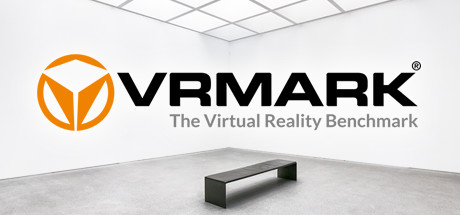
Is your PC ready for VR? Find out with VRMark, the virtual reality benchmark. VRMark includes three VR benchmark tests and a free-roaming Experience mode to enjoy with a VR headset or on your monitor.

Virtual Space is aiming to become the next gen desktop application which allow you to have a coherent and natural virtual reality desktop experience with VR Goggles like Oculus Rift and HTC Vive.

Watch your videos in virtual reality with Simple VR Video Player, an easy to use video player with full motion control support and an intuitive interface. Simple VR Video Player can play your saved video files with 2D/180°/360° and 3D/SBS/OU support.

Enjoy VR games and applications with mocopi VR. mocopi VR is software that enables mocopi sensors to be used as virtual trackers. With mocopi VR, you can combine mocopi sensors with SteamVR-compatible VR HMDs to experience full-body tracking in many VR applications like VRChat.

SourVR provides an easier way to enjoy local or online VR video content without any setting hassle. Automatic VR video format detection and support all major format.

MultiVR.se is a room-scale Personal Virtual Environment. Explore and pick your spot in the virtual world and customize your space using MultiVR.se's virtual toolbox.

DeoVR is the best-in-class VR video player for all available headsets. Enjoy the best moments of your favorite videos. The built-in VR media browser delivers the best VR content from YouTube and other popular video sites. A player of a choice by VR video professionals and fans

Watch your VR content in best condition through NVR Player! NVR Player focuses on fully enjoying video contents including VR. Enjoy more various and higher definition videos with NVR player.

Reality Mixer lets you bring real objects into VR. It uses the camera on the headset to show the real object and its surroundings in the current VR environment (game). You can use: keyboard & mouse, a racing wheel, a clock on the wall, a drink on your desk, a phone, tablet, chair, couch, etc.

NOLO HOME is a streaming software that allows you to play SteamVR games with your standalone VR headset and Gear VR. For room-scale VR titles, NOLO CV1 VR controller is highly recommended.
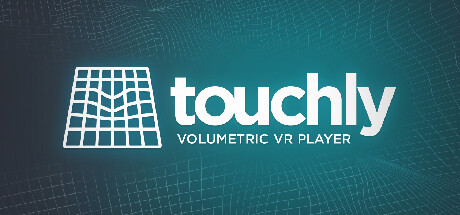
Touchly is the next evolution of the VR video player. Turn videos into volumetric, immersive experiences.

HUAWEI VR Glass 6DoF is a light weight 6DoF VR product, the weight with 6DoF camera tracking module is only 188gram, very stylish, ergonomicallay designed to fit the face, like a pair of big sunglasses, Can be connected to a smartphone or a PC, through Type-C. You can enjoy movies or play VR games.

A set of tools that run in VR while you play a game: Cam Circle shows the real world in a circle in front of you. Activate it by double tapping the headset or by pressing both grip buttons. Boundary++ is a warning system showing your walls and ceiling. Boxes warn you for impacts with real objects.

Move naturally in virtual reality in any SteamVR game that supports trackpad/stick locomotion. More immersion, more comfort!

SourVR provides an easier way to enjoy local or online VR video content without any setting hassle. Automatic VR video format detection and support all major format. Online video content aggregation updates every week for your enjoyment.

A program in VR that lets you have as many virtual monitors as you want.